The County of Maui Public Health Emergency Rules now require the download of the AlohaSafe Alert application or other Google-Apple exposure notification system application for all travelers on the Safe Travels program and those who obtain a limited quarantine exemption.
For transpacific and interisland travelers, downloading the exposure notification apps is a requirement to avoid quarantine for 10 days. This is in addition to a negative COVID-19 pre-arrival test from a trusted partner.
For more information, please see the Travel Guidelines on MauiCounty.gov
Add your phone to the fight against COVID-19.
Download the AlohaSafe Alert app to get COVID-19 exposure notifications and help keep Hawaii safe and healthy – all while maintaining your privacy.
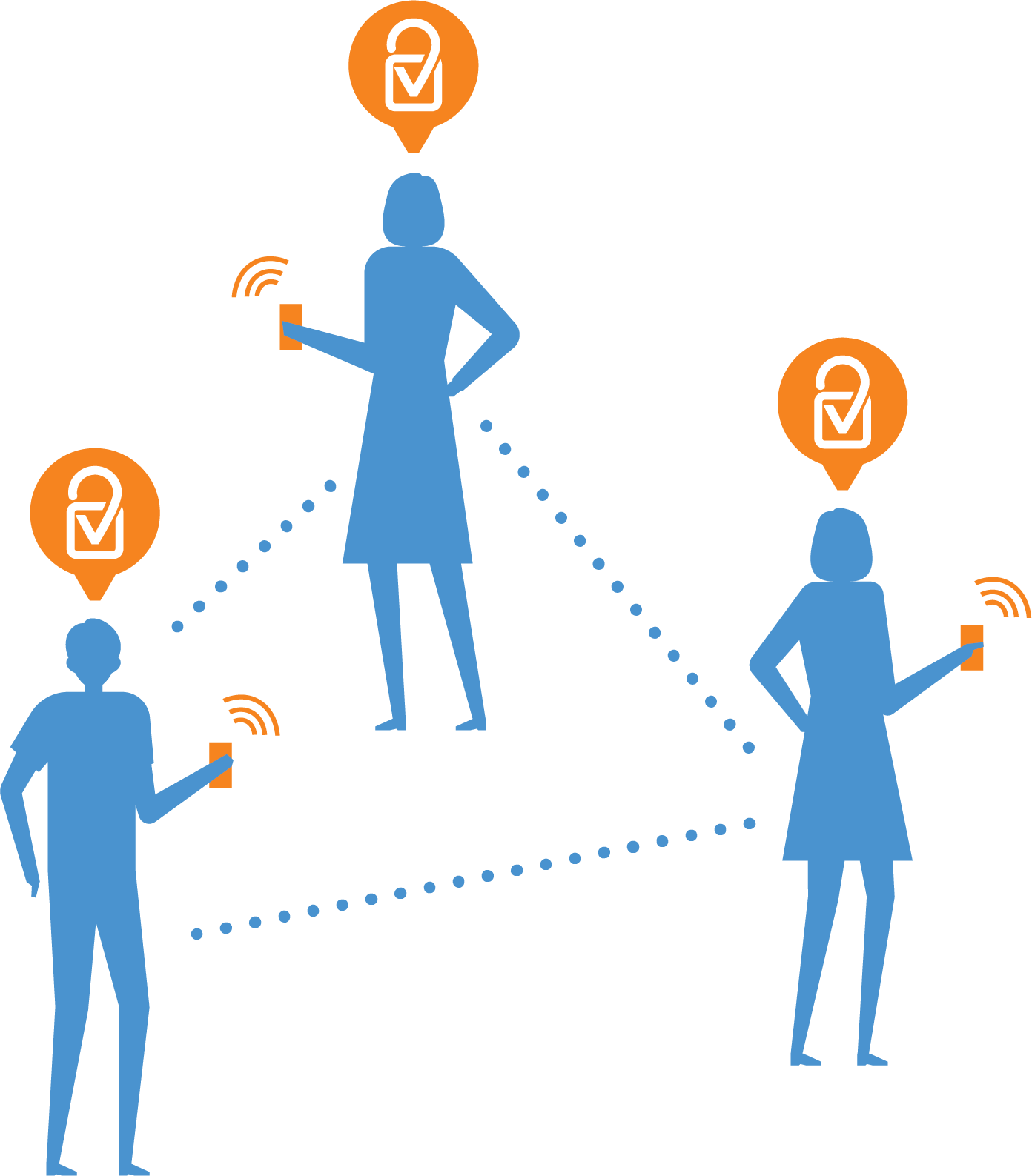
AlohaSafe Alert is:

VOLUNTARY
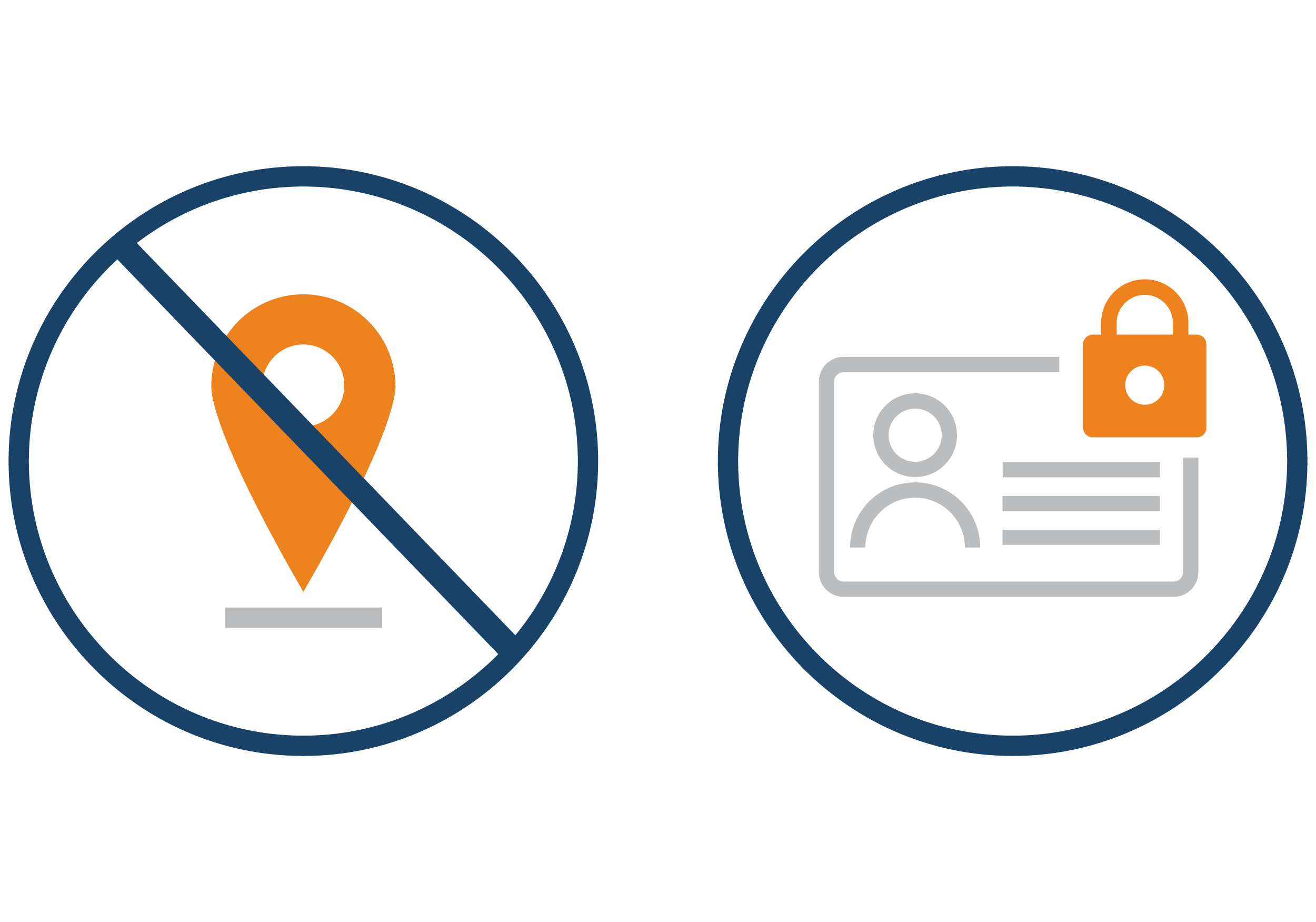
PRIVATE
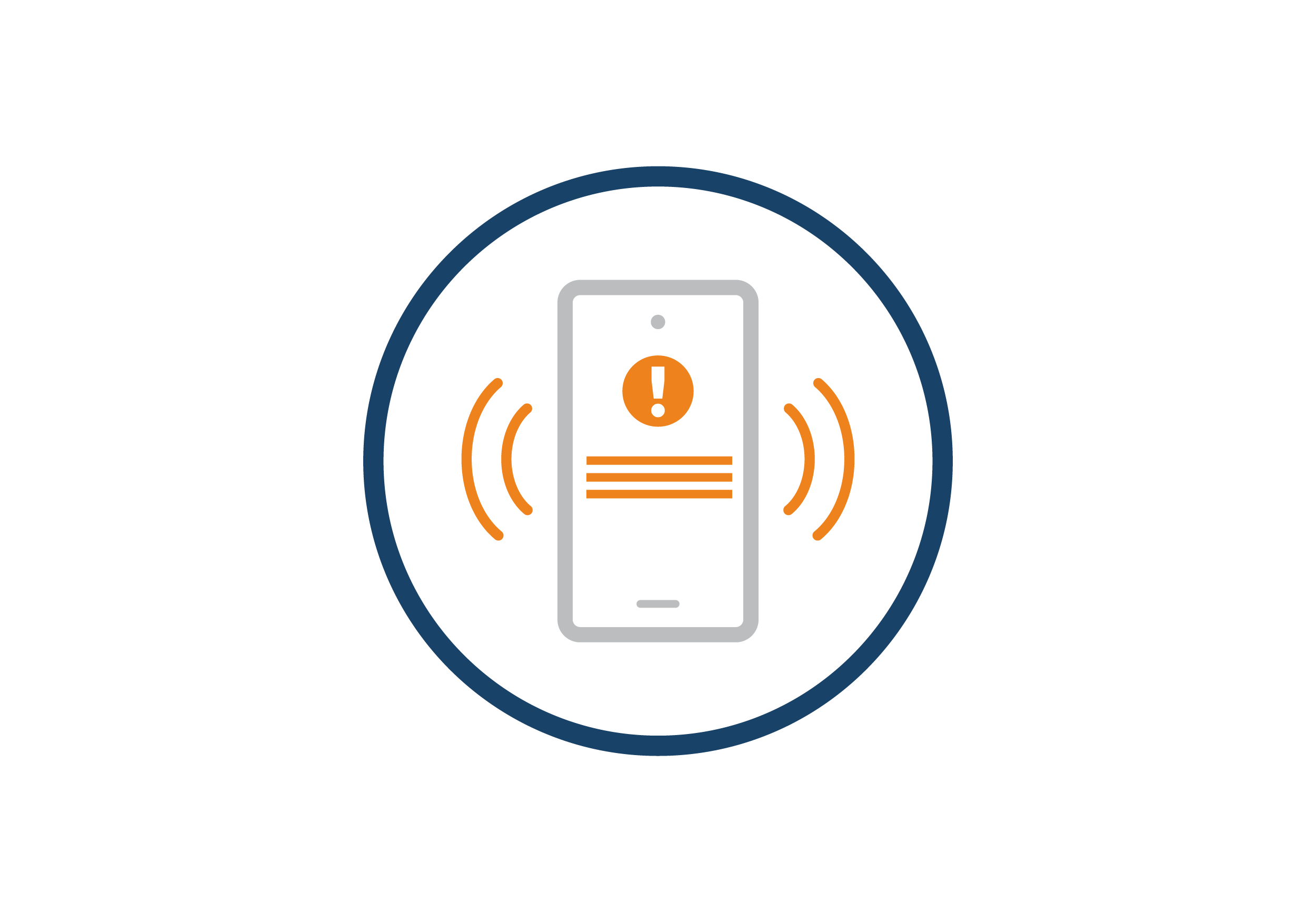
FREE & SIMPLE
The app is a safe way to alert you to potential exposure to COVID-19 and help stop the spread of the virus.
Hawaii’s Official COVID-19 Exposure Notification App
How it Works
- Download the AlohaSafe Alert app on the Apple app store or the Google Play store and run through the setup screens.

- Your device, using Bluetooth technology, can now anonymously communicate with other phones. Devices running the AlohaSafe Alert app “ping” each other, measuring the strength of the Bluetooth signal and duration of interaction.

- When your app senses a close contact, the two devices will exchange a secure, random, anonymous code. Location, name and any other identifiable information are never included.
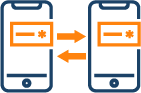
- If you test positive for COVID-19 and have the app running on your device, you will have the ability to share the anonymous codes your phone has transmitted. By sharing your anonymous codes, anyone you exchanged codes with (that meet the minimum exposure criteria), will receive an anonymous notification of possible exposure.
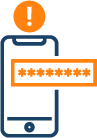
- For an exposure notification to be triggered, devices you were in proximity to while infectious must meet a minimum threshold of exposure, which is a distance of 6 ft or less for a minimum of 15 minutes. The 15 minute threshold is cumulative, so a notification will be sent if you were in close contact with one or more positive individuals for a total of at least 15 minutes.
The infectious window is based on the date of symptom onset or date of test and the duration of infectiousness is set by the Hawaii Department of Health and is based on available science and local epidemiology.

Supporter Toolkit
Frequently Asked Questions
Technical
What phones can support this app?
- iPhone users should be on iOS version 13.7 or greater to download the AlohaSafe Alert app. However, older iPhones running iOS 12.5 or above can enable AlohaSafe Alert Express by going to your phone Settings > Exposure Notifications and enabling it there without downloading the app.
- Android users should be Version 6 or above.
Will AlohaSafe Alert work on iPads or tablets?
- No. The app will not work on iPads or tablets.
Will AlohaSafe Alert affect battery life or data plan?
- The app uses low-energy Bluetooth and was designed to use Bluetooth and data minimally. It shouldn’t have a noticeable impact on battery life or data usage.
Does the app need to be open for it to work?
- No. The app will run in the background, even when it is not open.
Does the app need Bluetooth turned on for it to work?
- Yes. Bluetooth must be turned on to be able to detect your proximity to other devices.
My workplace already requires me to use a screening app. Can I also use this?
- Yes. AlohaSafe Alert will work alongside any existing screening tools or applications you already have installed.
Privacy
Does AlohaSafe Alert track a user’s location?
- No. It does not use or track any geo-location or GPS data.
Is my privacy protected?
- The AlohaSafe Alert app does not track your location and notifications do not share the identities of users with one another, the Hawaii State Department of Health, Google/Apple or any other entity. The anonymous codes exchanged between phones are not associated with a specific person, and change every 10-20 minutes to help preserve anonymity.
Is AlohaSafe Alert required?
- No. It is a voluntary service. You can opt-out anytime by turning off your Exposure Notifications (in Settings) or uninstalling the AlohaSafe Alert app.
If I test positive, will my identity be shared with anyone through an Exposure Notification?
- No. Your positive test result will only result in an Exposure Notification if you choose to upload your anonymous codes. Those receiving the Notification won’t know who or where they may have been exposed. It is completely anonymous.
Does AlohaSafe Alert, Hawaii State Department of Health, Google or Apple collect personal information?
- No. AlohaSafe Alert does not use or store any personally identifiable information. The app uses Bluetooth to exchange random codes that are not associated with your name, mobile number, location or IP address.
Where can I see your Privacy Policy?
- You can find the privacy policy here: https://health.hawaii.gov/coronavirusdisease2019/alohasafe-alert
Exposure Notification
How do I alert others if I receive a positive diagnosis?
- If you test positive for COVID-19, you will receive a text message from the Department of Health with a verification code. If you have the app installed on your device, you can follow the instructions in the text message to anonymously notify others who have been near you about a possible COVID-19 exposure.
How does AlohaSafe Alert know if I’ve been exposed?
- Each user’s devices computes a risk score based on the exposure data, which is used to determine whether to notify the user. The risk score estimates, in minutes, the degree of relevant exposure to someone with a positive COVID-19 diagnosis. It is calculated using the Bluetooth attenuation and the patient’s infectious window.
I know someone who got a positive result, why didn’t I get a notification from the app?
- Exposure Notifications requires several conditions to be met in order to send you a notification. Both people must have the software installed with Bluetooth enabled at the time of their close interaction. The person with a positive diagnosis must upload their tokens. Both people have to spend enough time at a close distance during the infectiousness period for there to be an exposure. If one of those conditions did not occur, then you won’t get a notification. If you know that you were exposed to COVID-19 and you didn’t get a notification from your phone, you should still quarantine and monitor your symptoms.
How quickly will I be notified if I have been exposed?
- You will be notified once the COVID-positive individual uploads their codes with the contact tracer. You can be notified of any exposure that happened within the last 14 days.
If I receive an Exposure Notification, do I still need to talk to a Hawaii State Dept. of Health contact tracer?
- Yes. Because AlohaSafe Alert is 100% anonymous, the State will not be informed about your possible exposure to COVID-19. AlohaSafe Alert is intended to complement traditional contact tracing processes.
I received an Exposure Notification. What do I do?
- If you received an exposure notification, please follow the general guidance in the app and contact your primary care physician for further guidance.
Travel/Visitors
Does this work with visitors from other places?
- Yes. The AlohaSafe Alert app is interoperable with other Exposure Notification apps from states that reside on the APHL national server. So far, these states are Alabama, California, Colorado, Connecticut, Delaware, District of Columbia, Maryland, Michigan, Minnesota, Nevada, New Jersey, New York, North Carolina, North Dakota, Pennsylvania, Virginia, Washington, Wisconsin, and Wyoming. For an updated list of interoperable states, please visit the following link: https://www.aphl.org/programs/preparedness/Crisis-Management/COVID-19-Response/Pages/exposure-notifications.aspx
Does AlohaSafe Alert work outside of Hawaii?
- Yes, but only in the US. AlohaSafe Alert will work outside of Hawaii if the state you are traveling to also has an Exposure Notification app on the APHL national server. So far, these states are Alabama, California, Colorado, Connecticut, Delaware, District of Columbia, Maryland, Michigan, Minnesota, Nevada, New Jersey, New York, North Carolina, North Dakota, Pennsylvania, Virginia, Washington, Wisconsin, and Wyoming. For an updated list of interoperable states, please visit the following link: https://www.aphl.org/programs/preparedness/Crisis-Management/COVID-19-Response/Pages/exposure-notifications.aspx
Express
What is AlohaSafe Exposure Notification Express?
- EN Express allows iPhone users to go to their Settings > Exposure Notifications and enable their Exposure Notifications there, without having to download the app.
What devices and versions will EN Express work on?
- This allows older versions (iPhone 6 and above) running iOS version 12.5 and above to enable their Exposure Notifications on their device.
- EN Express is only for iPhones. Android users still need to download the app.
How will it work if I already have the AlohaSafe Alert app installed?
- If you already have the AlohaSafe Alert app installed, you don’t need to do anything more with EN Express.
What’s the difference between ENx and the app?
- EN Express is a way for older iPhones to use Exposure Notifications and lets iPhone users turn Exposure Notifications on from their phone settings.
- The AlohaSafe Alert app provides additional features (i.e. data dashboard with latest metrics, symptom checker etc.) while EN Express is meant to be a bare bones solution to enabling Exposure Notifications.
- Both function the same way and EN Express is still interoperable with the other states whose apps reside on the APHL national server.




